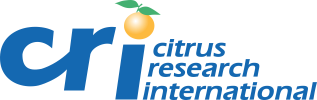Cultivar and Rootstock Information Platform
Access comprehensive data on citrus cultivars to make informed decisions for your orchards.
QUICK LINKS
About
Cultivar and Rootstock Information Platform (CRIP)
The CRIP website is part of the ongoing efforts in CRI’s Cultivar Evaluation programme for the industry. The Cultivar Evaluation programme, as part of the Citriculture portfolio, aims to facilitate rapid access to growers of new citrus cultivars to meet market requirements by providing independent and objective information to the industry. Done correctly, it will allow our producers to maximise the long-term global competitiveness of the SA citrus industry through product differentiation and commercialising new cultivars.
The Cultivar Evaluation programme has three integral components:
- Establishment of new cultivars in comparative evaluation blocks per relevant region.
- Annual evaluation of key cultivar characteristics impacting commercial viability.
- Reporting on results from evaluating cultivar characteristics, including trueness-to-type and fruit maturity.
Therefore, CRI’s Cultivar Evaluation programme is set up to describe a cultivar’s characteristics and determine broad climatic suitability in a 1st stage screening process/evaluation. The key evaluation characteristics include fruit size, rind colour, seed content, and internal quality indices (total soluble sugars, titratable acidity, and juice content).
To allow Southern African citrus growers access to these evaluation results, CRIP was developed as a vehicle to disseminate the historical data as well as provide timeous updates on the most current evaluation results and information.
Integral Systems
CRIP Background
The purpose of CRIP is not to recommend cultivars, but to allow growers the opportunity to compare cultivar behaviour within and between regions. The output from CRIP should be used in discussion and preparation during the process of selecting a new cultivar to establish a orchard.
There will be access control via the member area of the CRI website for data protection purposes, requiring the identification of each person applying. Access will be limited to people directly involved in the Southern African citrus industry.
Matrix
Cultivar Matrix
The CRI Cultivar Evaluation programme is structured to sample fruit from evaluation blocks three times during the season i.e. before/peak/over mature stages of fruit ripening. The objective is to document external and internal quality changes within the commercial harvest windows for a production region and/or regions. Due to climatic differences in regions, not all cultivars or citrus types are evaluated in all production region. Refer to the evaluation matrix below for information on the distribution of cultivar evaluation sites in SA.
In these maps, provided per province, the proximity of your farm to a production region can be determined. The data in CRIPS are presented by “Region” as well as “Area”. However, in most instances, they are the same, i.e., Letsitele. However, some Regions have data from more than one Area, e.g., the Sundays River Valley region has evaluation sites in four areas, i.e., Addo, Kirkwood, Dunbrody and Sunlands.
Table 1:
Culitvar matrix indicating evaluation sites per citrus type in the relevant climatic regions. The town names in the matrix correspond to the production Regions or Areas used in CRIP. SRV: Sundays River Valley, GRV: Gamtoos River Valley.
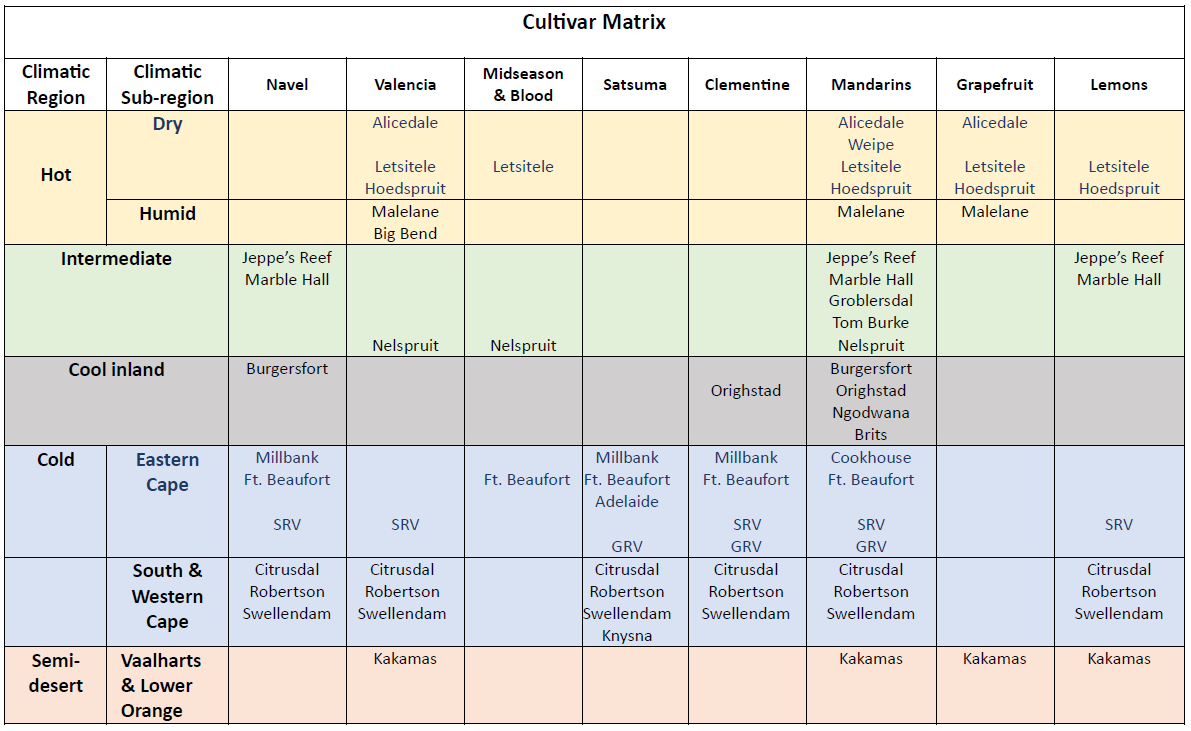
Maps
Cultivar Evaluation Regions
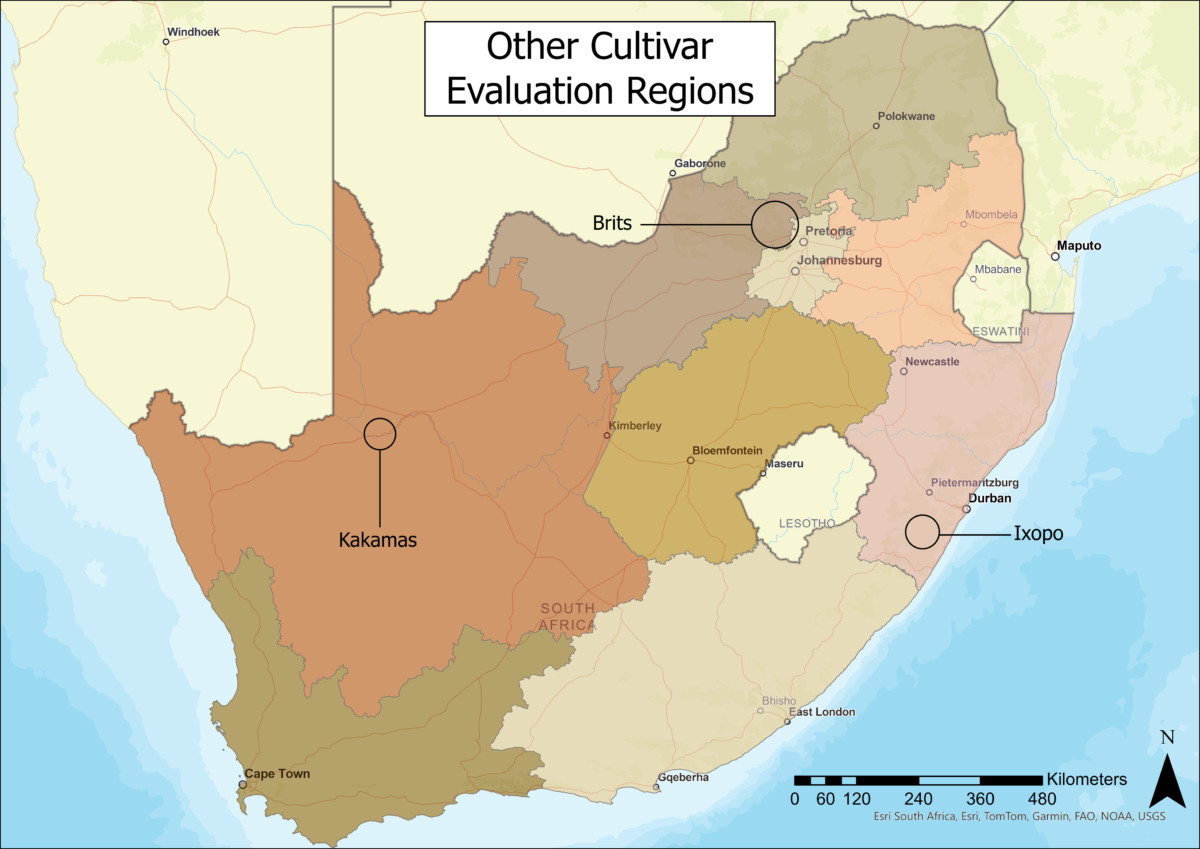
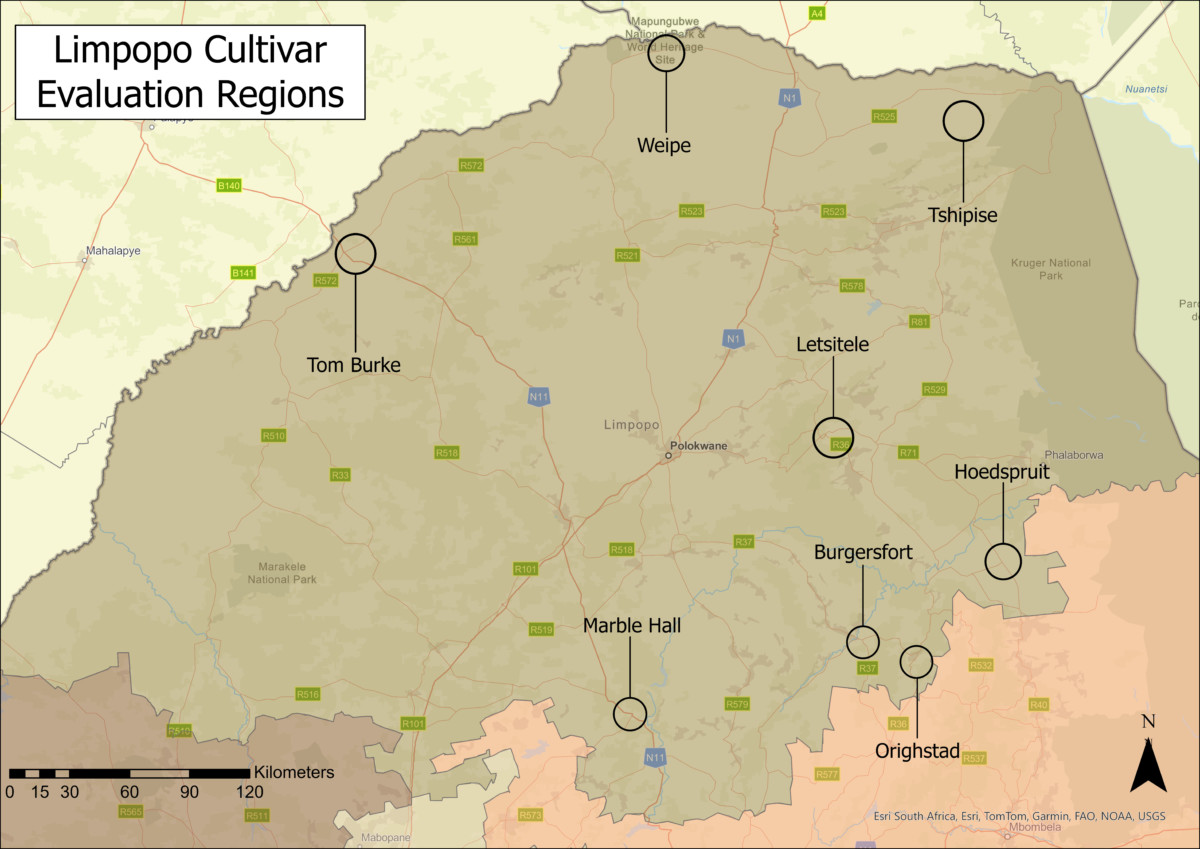
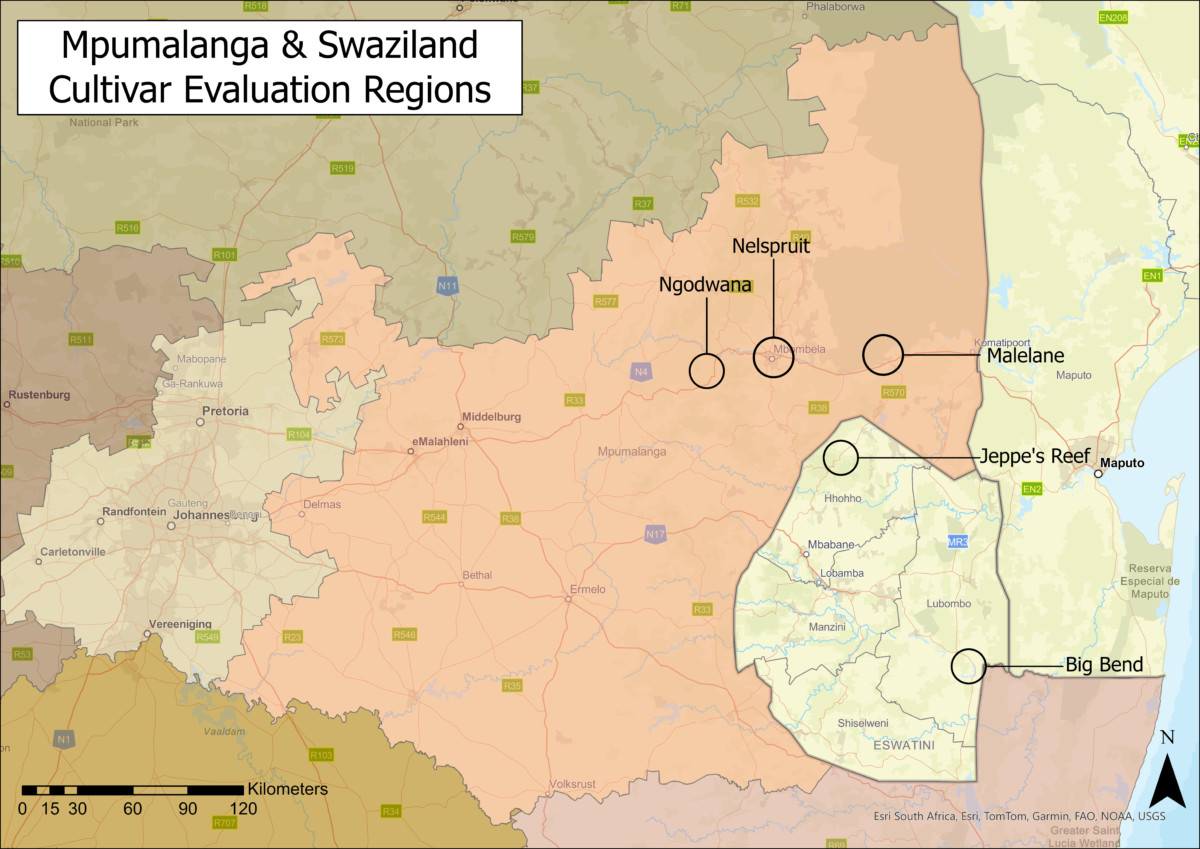
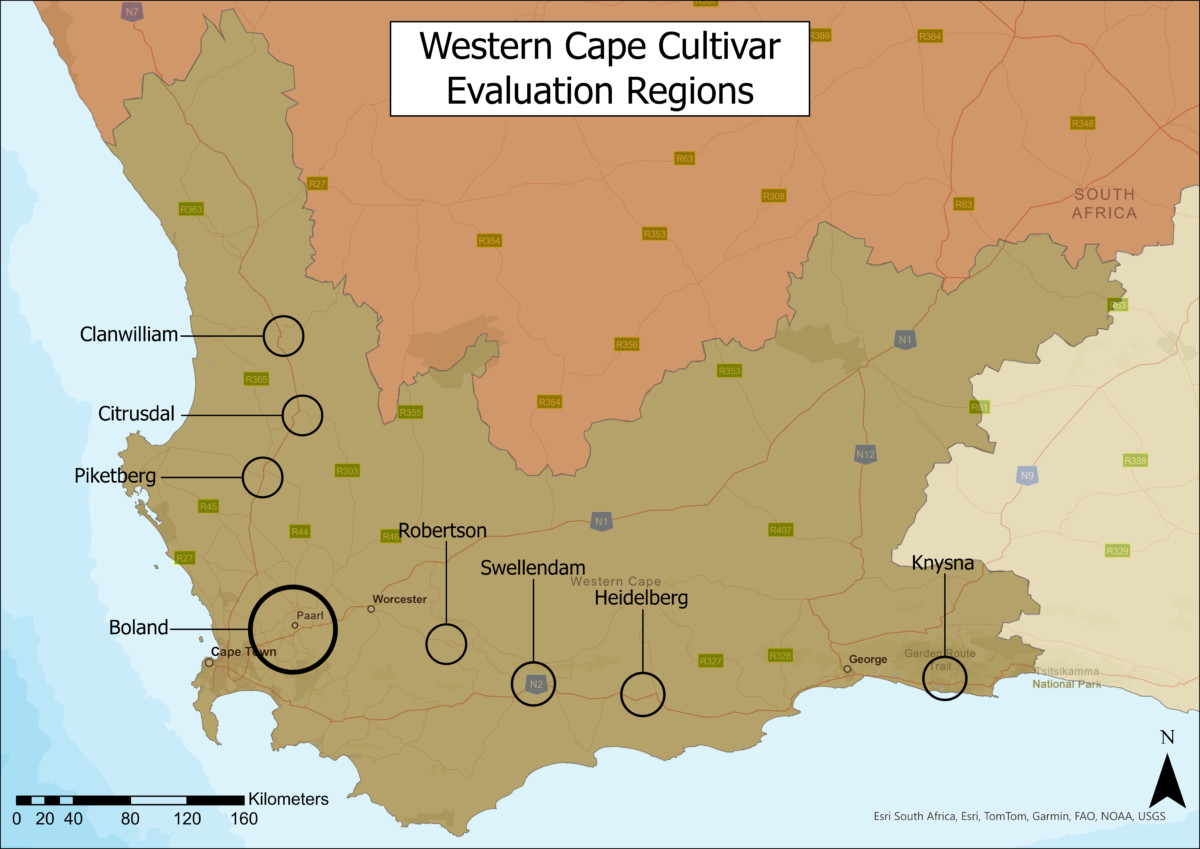
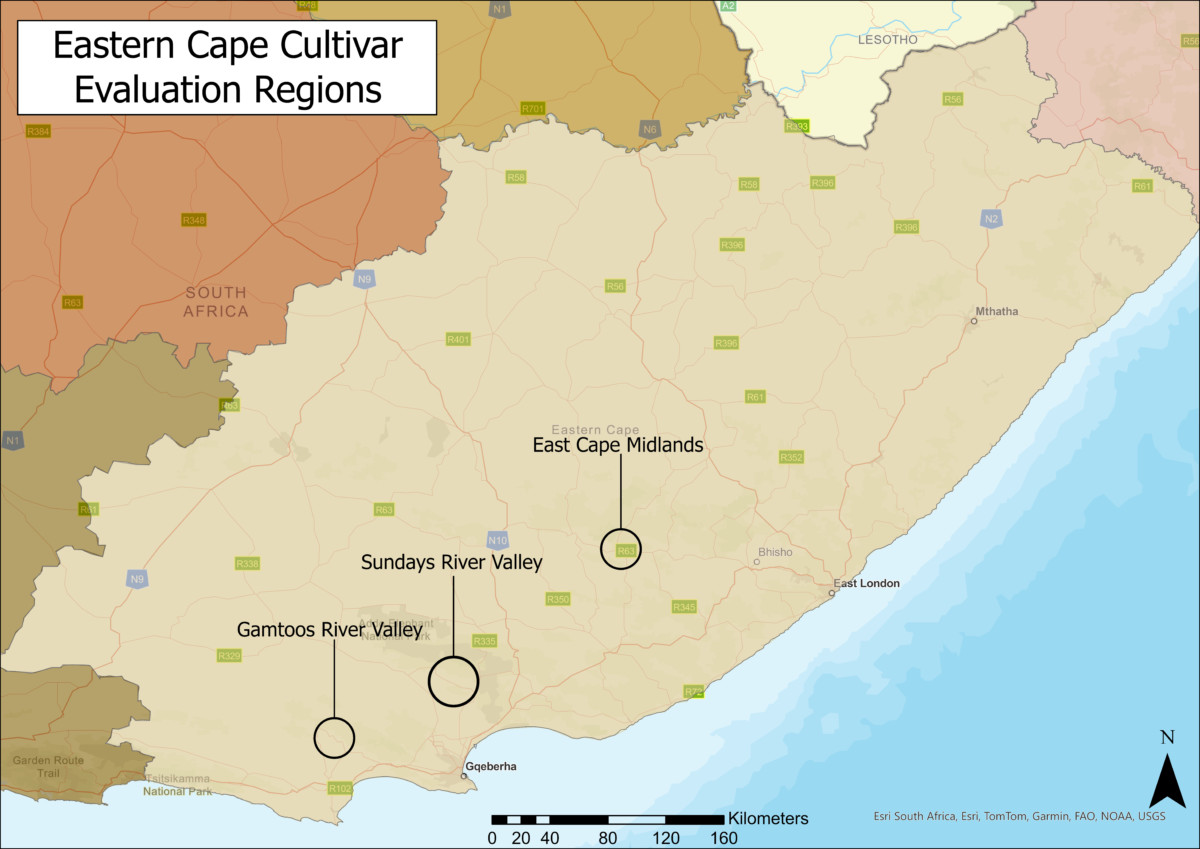
Starting Point
How to get started using CRIPs

STEP 1: Visit the website
Go to the CRI website, and after logging in, access CRIP via the link or follow the web address

STEP 2: Register
Register on the CRIP portal via email address, company, and password. Complete the registration form in one hour and submit it. After submission, the CRI administrators will receive an email to confirm identification, after which you can log in.

STEP 3: Log in
Log in via the portal using your email and password.
Instruction
Basic Instruction
- Log in via the portal using your email and password.
- On the landing page, you have two options to search the data, i.e., Area or Cultivar.
AREA OPTION
The following options are available:
- Select the production Region of interest followed by Area within the region as well as the Citrus Subtype.
- After selection, click Continue.
CULTIVAR OPTION
The following options are available:
- Select Citrus Subtype followed by Cultivar.
- After selection, click Continue.
AREA OPTION ROUTE
After selecting the Region – Area – Citrus subtype and clicking Continue on the landing page you will move to the analysis page.
In the left corner, you’ll find the citrus type and Region or Area as per your selection.
The Configuration tab allows you to select which quality indices you want to be displayed.

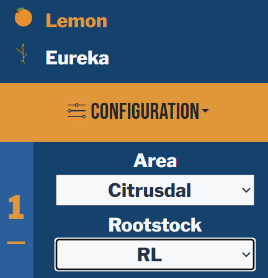
The quality indices selected are displayed for the cultivars.
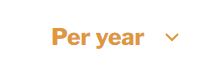



FEEDBACK
CULTIVAR OPTION ROUTE
The Configuration tab allows you to select which quality indices you want to be displayed.

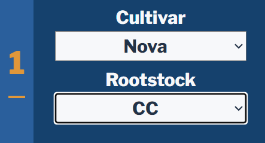
The quality indices selected are displayed for the cultivars.
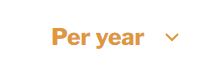

- Follow the same method described above to select quality indices via the Configuration tab.
- You can select up to three Regions/Area and Rootstock combinations.
- Click on the Subtype, e.g., Lemon, for a comparative maturity table.
- Click on the Cultivar, e.g., Eureka, for the most recent cultivar fact sheet.